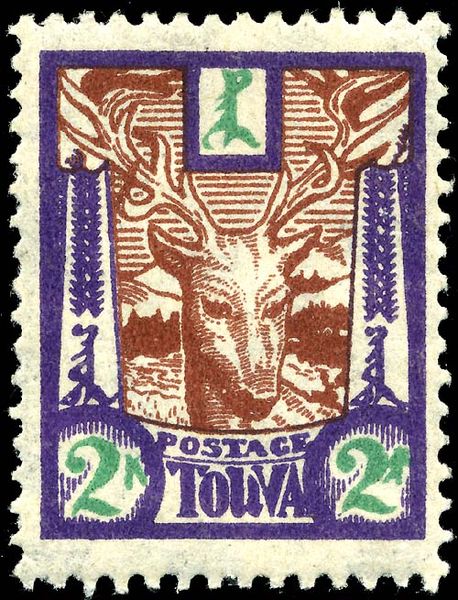 Sadly, work commitments have kept me from getting started on our physics projects, but by next week I hope to be done and ready to go. But I am adding resources to the sidebar, so check there, and posting snippets as they come in.
Sadly, work commitments have kept me from getting started on our physics projects, but by next week I hope to be done and ready to go. But I am adding resources to the sidebar, so check there, and posting snippets as they come in.I just came across a resource on the Microsoft website -- the Feynman lectures. Richard Feynman is of course one of my (and a lot of people's) heroes when it comes to making science seem interesting, even to the layperson. The Microsoft site is called Project Tuva. (Tuva is a region of Siberia which interested Feynman because of its rare stamps -- one of his many side interests.) It requires downloading a new player called Silverlight, which enables you to read related texts and makes notes. (Perhaps too much going on, but that's how it's set up.) Here's what Microsoft says:
The enhanced Video Player offers you the following functionality:
...What is Project Tuva?
Microsoft Research’s Project Tuva explores core scientific concepts and theories through presenting timeless videos with its new enhanced Video Player featuring searchable video, linked transcripts, notes and interactive extras.
Featured Video Series
The Messenger Lectures include seven videos of Dr. Richard Feynman speaking on physics at Cornell University in 1964. His signature speaking style, humor, and clarity is enhanced by Project Tuva’s interactive annotations and full transcripts.
The following lectures are included in this material.
- Lecture 1: The Law of Gravitation – An Example of Physical Law (55:37)
- Lecture 2: The Relation of Mathematics and Physics (55:32)
- Lecture 3: The Great Conservation Principles (56:03)
- Lecture 4: Symmetry in Physical Law (57:06)
- Lecture 5: The Distinction of Past and Future (46:00)
- Lecture 6: Probability and Uncertainty – The Quantum Mechanical View of Nature (56:32)
- Lecture 7: Seeking New Laws (57:56)
- Fully Searchable Content – Search the transcripts from any of the seven videos.
- Interactive Transcripts - While watching the videos you can see transcripts from the lectures and skip to any section of the lecture by clicking on the text in the transcript.
- Integrated Timelines – You can click on any section of the video as it is playing and either skip to another section or select any of the extras integrated directly into the video presentations.
- Interactive Extras – In addition to the seven videos there are numerous links to other sites for more information about that specific topic.
- Insert Notes – Insert your own notes during any portion of the videos and use these notes for navigation on the integrated timelines.
![Reblog this post [with Zemanta]](http://img.zemanta.com/reblog_e.png?x-id=7c50b400-4308-44b6-b78b-60a90302291a)